Are you looking for a job and need to contact someone on LinkedIn? But you don’t have LinkedIn Premium? Here I’ll explain how to send a message to someone on LinkedIn WITHOUT needing LinkedIn Premium!
If you and the person you are trying to contact are members of a common LinkedIn group, you can send a message to them THROUGH THAT GROUP without LinkedIn Premium!
How would you know if you share a group with them?
It is shown in the Highlights section (see below)
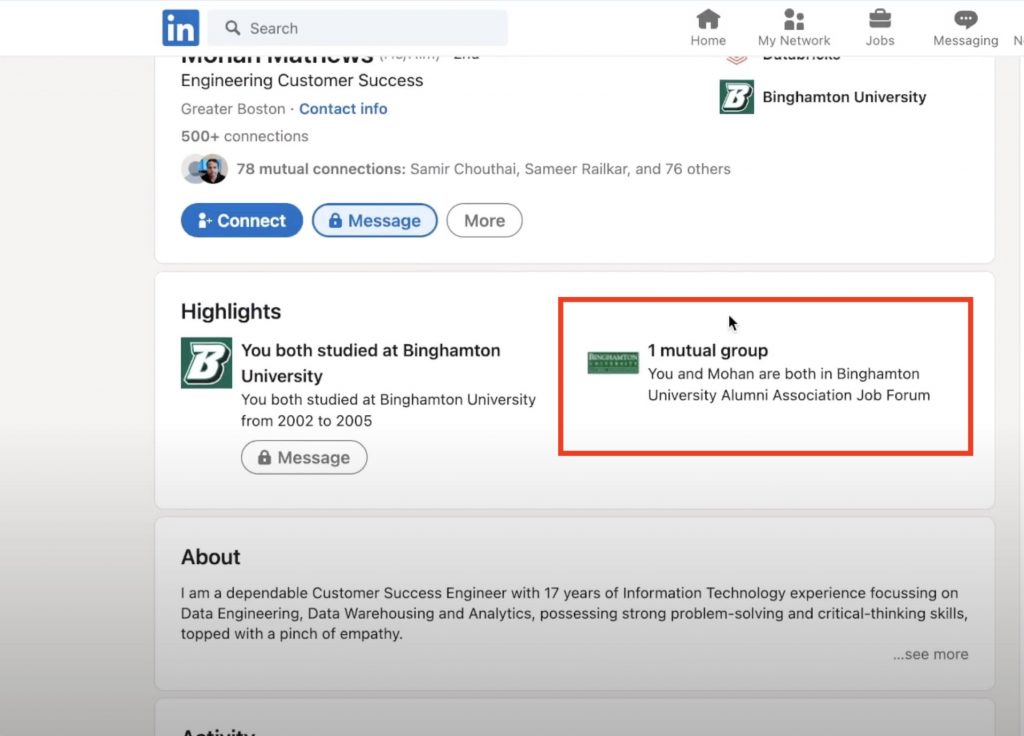
Go to that group, click on “Show all” under members (displayed on the top right corner as of this writing), search for the person you want to send a message to, and you will see a “message” button right in front of their name. Click on that and there you go!
This is very useful for your job search. Sometimes job postings on LinkedIn include the name of the hiring manager or of the person posting the job. Or you may find out that your 2nd or 3rd connection is hiring and you want to contact them.
What if you don’t have a shared group?
Scroll all the way to the bottom of their profile. Under “Interests”, you will see a “Groups” tab. Click on that, click on “show all groups” to see if you want to join any groups they are a member of.
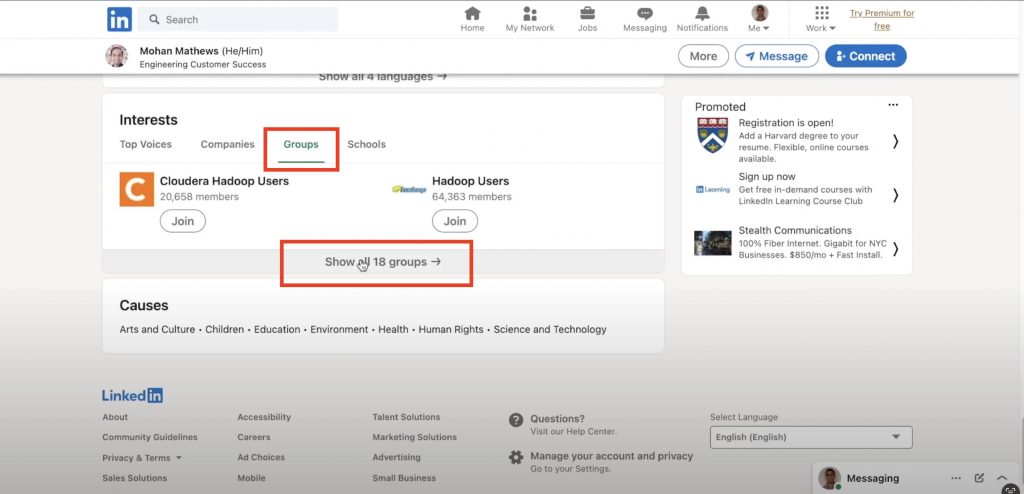
Membership approval is solely up to the group. Some groups are easy to join, but some groups are restricted. Please don’t join a group that you are not supposed to be a part of. For example, don’t join some company’s alumni group if you never worked at that company. But groups like “Software Developers” or “Software Engineers” are fair game, at least for the developers.
This is how the person you contacted will see your message.
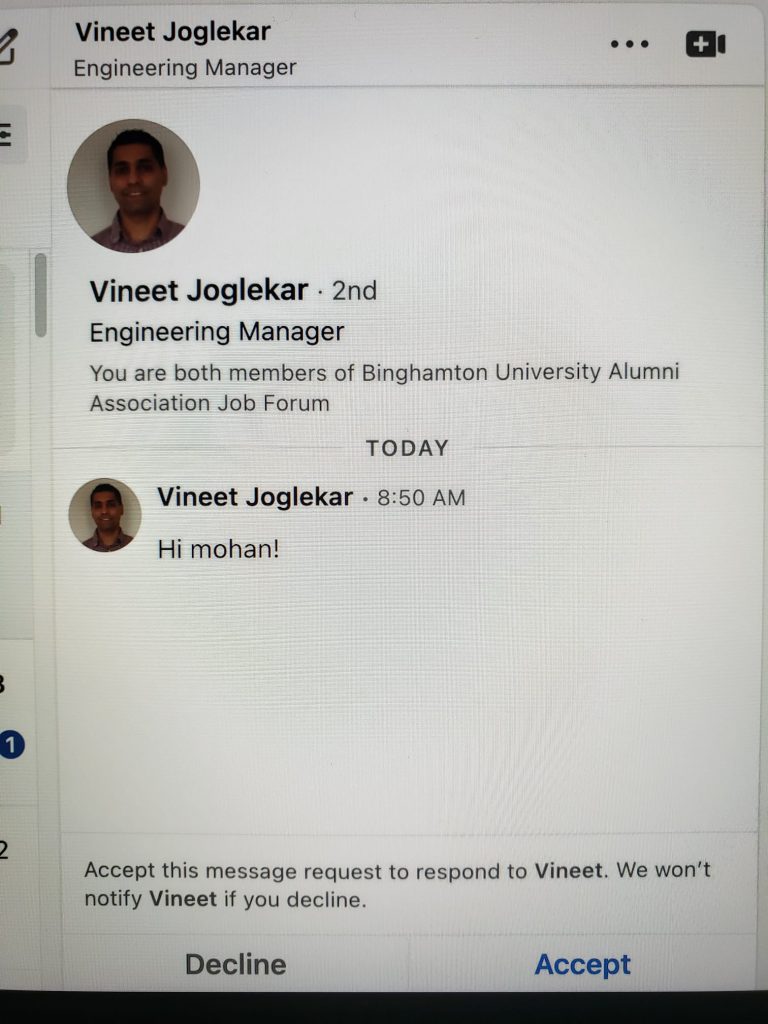
I hope you found this useful. Check out my other post on networking tips before you reach out to an unknown person on linkedIn!